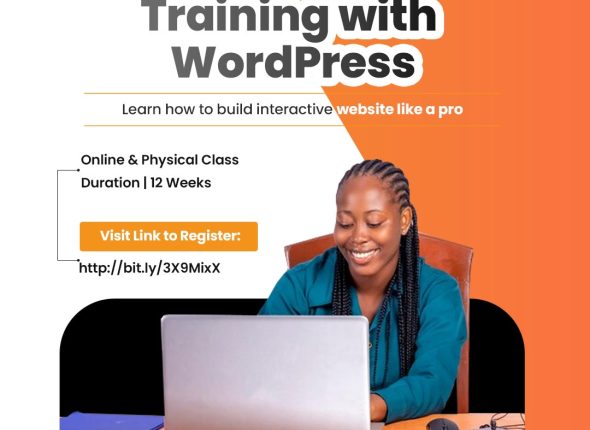This course is designed to equip learners with essential skills in using Microsoft Office applications effectively for personal, academic, and professional purposes. The course covers core Office tools such as Microsoft Word, Excel, PowerPoint, and Outlook. Through practical exercises and real-world scenarios, participants will develop proficiency in document creation, data analysis, presentation design, and email management. By the end of the course, learners will be prepared to confidently utilize Microsoft Office for a wide range of tasks.
Target Audience:
Beginners looking to gain foundational skills in Microsoft Office.
Professionals seeking to enhance productivity and efficiency in office tasks.
Students who need to develop skills for academic projects and assignments.
Learning Objectives:
By the end of this course, participants will be able to:
- Create and format professional documents using Microsoft Word.
- Perform data analysis and generate reports using Microsoft Excel.
- Design engaging presentations using Microsoft PowerPoint.
- Manage emails, calendars, and contacts effectively using Microsoft Outlook.
- Integrate various Microsoft Office tools for enhanced productivity.
Curriculum
- 7 Sections
- 38 Lessons
- 8 Weeks
- Module 1: Introduction to Microsoft Office Suite3
- Module 2: Microsoft Word7
- 2.1Creating, saving, and managing documents.
- 2.2Formatting text, paragraphs, and pages.
- 2.3Working with styles, themes, and templates.
- 2.4Inserting images, tables, charts, and smart art.
- 2.5Using headers, footers, and page numbers.
- 2.6Creating and managing references (table of contents, citations, etc.).
- 2.7Printing and exporting documents.
- Module 3: Microsoft Excel8
- 3.1Introduction to Excel workbooks and worksheets.
- 3.2Entering and managing data in cells.
- 3.3Formatting cells, rows, and columns.
- 3.4Basic formulas and functions (SUM, AVERAGE, IF, etc.).
- 3.5Working with charts and graphs.
- 3.6Data sorting, filtering, and validation.
- 3.7Introduction to PivotTables and PivotCharts.
- 3.8Data analysis with conditional formatting.
- Module 4: Microsoft PowerPoint7
- 4.1Creating and saving presentations.
- 4.2Understanding slide layouts and themes.
- 4.3Adding and formatting text, images, and shapes.
- 4.4Designing visually appealing slides using transitions and animations.
- 4.5Inserting multimedia elements (videos, audio).
- 4.6Creating and managing slide show presentations.
- 4.7Tips for delivering impactful presentations.
- Module 5: Microsoft Outlook6
- Module 6: Integrating Microsoft Office Applications4
- Module 7: Final Project3